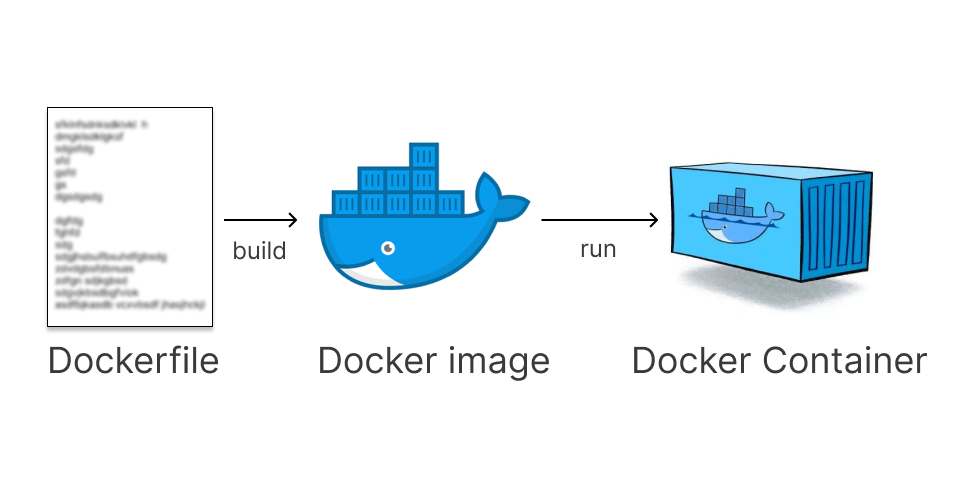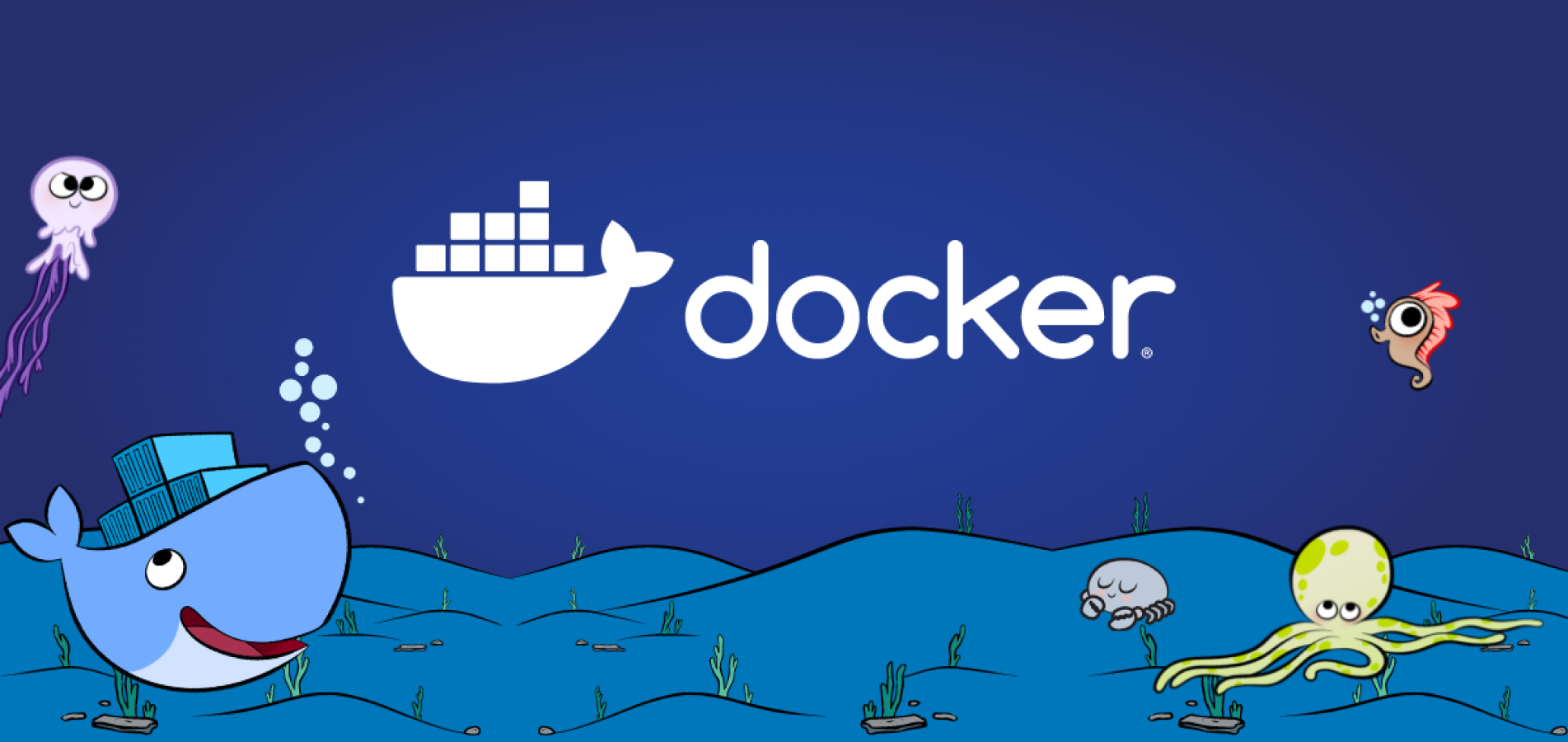
Streamline Your Workflow: The Power of Docker
-

-
Author
Binny Chanchal -
Published
Docker is a platform that helps developers build, share, and run applications with containers. A docker container has everything about a project like code, runtime, system tools, system libraries, and settings with specific version.
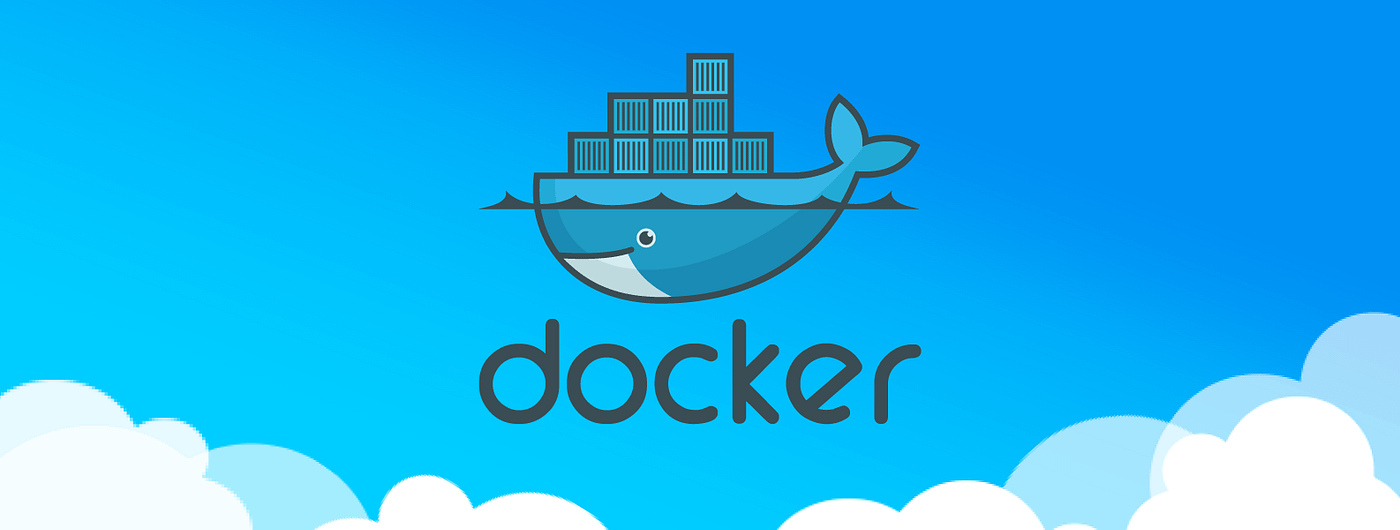
Why Docker?
Developers love Docker because it guarantees consistent application performance and effortless portability.
- Consistency: Docker enables applications to run the same way everywhere, from development environments on laptops to production servers. This consistency minimizes compatibility issues and simplifies the debugging process.
- Portability: Containers are lightweight and portable, making them easy to deploy across various infrastructure environments, including on-premises servers, cloud platforms, and hybrid setups. Docker's portability facilitates seamless scaling and migration of applications.
- Efficiency: Docker streamlines the development process by providing a consistent environment for building, testing, and deploying applications. Developers can focus on writing code without worrying about differences in underlying infrastructure.
- Isolation: Containers offer a level of isolation that enhances security and resource utilization. Each container operates independently, preventing conflicts between applications and ensuring efficient resource allocation.
Exploring Docker Components
- Docker Images: Docker images are read-only templates used to create containers. They contain everything needed to run an application, including the code, runtime, libraries, and dependencies. Images are built from a Dockerfile, which specifies the instructions for assembling the image.
- Docker Container: Instances of Docker images. Containers run isolated from each other and the host system, with their own filesystem, network, and process space. They can be started, stopped, paused, restarted, and deleted using Docker commands.
- Docker Hub and Docker Desktop: Docker Hub serves as a centralized repository where you can discover and share thousands of pre-built Docker images contributed by the community. On the other hand, Docker Desktop is a user-friendly tool that facilitates building, shipping, and running Docker containers on your local machine. It streamlines the development and testing processes by providing an intuitive interface for managing Docker resources.
- Building Custom Images with Dockerfile: To create custom Docker images, developers utilize Dockerfiles, which are text files containing instructions for building images. These files specify the base image, dependencies, environment variables, and setup commands necessary for the application environment. Dockerfiles, developers can automate the image-building process and ensure reproducibility across different environments
- Managing Resources with Docker Ignorefile and Cleanup Commands: A .dockerignore file allows developers to specify files and directories that should be excluded when building Docker images, reducing the size of the final image and improving efficiency. Additionally, Docker provides commands for deleting images and containers, enabling developers to efficiently manage resources and maintain a clean development environment.
- Simplify managing multiple containers with Docker Compose: Docker Compose simplifies the deployment of multi-container applications by allowing developers to define and run complex application stacks using a single configuration file (docker-compose.yml). This file specifies the services, networks, and volumes required for the application, automating the creation and management of containers and their dependencies.
How Does Docker Work?
- Dockerfile: To create a Docker container, you start by defining a Dockerfile. This file contains instructions for building the container image, including specifying the base image, copying files into the image, setting environment variables, and configuring the container's runtime behavior.
- Building Images: Once you have a Dockerfile, you use the docker build command to build a container image from it. Docker builds the image layer by layer, caching intermediate layers to speed up subsequent builds. The resulting image is a lightweight, standalone package that can be easily distributed and run on any Docker-enabled host.
- Container Registry: Docker images can be stored in a container registry, such as Docker Hub or a private registry. A registry is a repository for Docker images, allowing users to share and distribute their images with others. When you run a Docker container, Docker pulls the necessary image from the registry onto your local system if it's not already present.
- Running Containers: Once you have a Docker image, you can use the docker run command to create and start a container based on that image. Docker containers run in isolation from each other and from the host system, but they can communicate with each other and with the outside world through network ports and shared volumes.